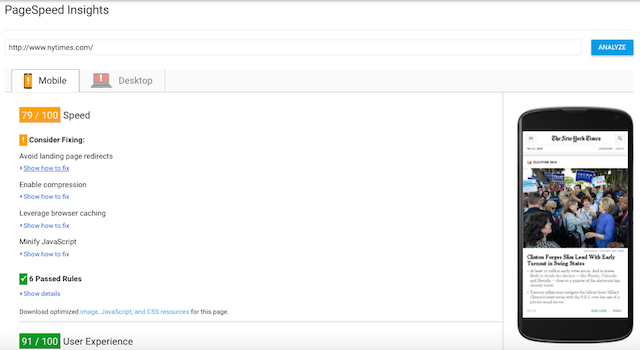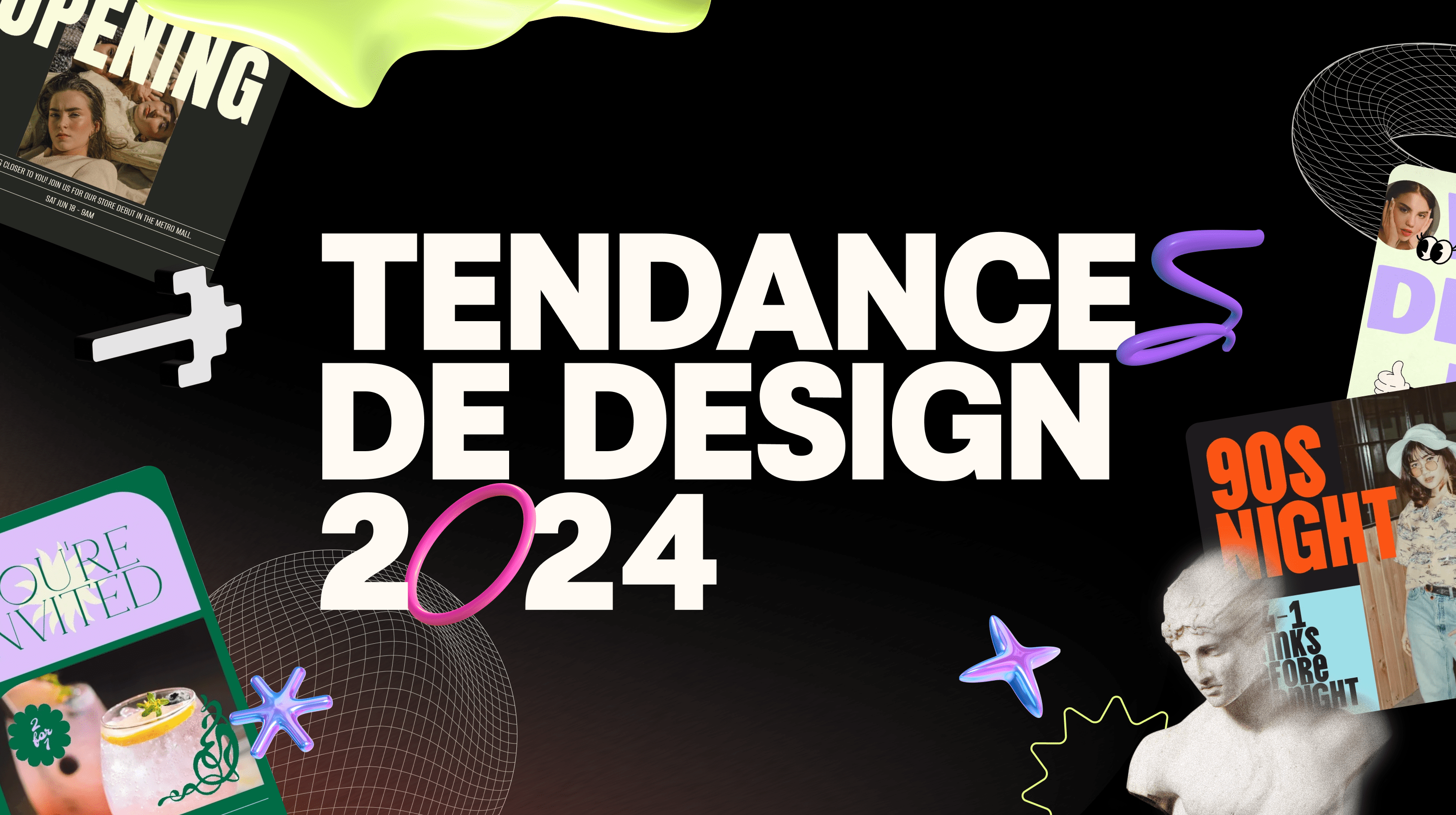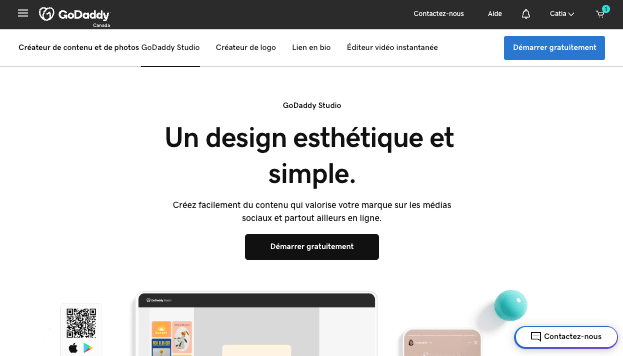There are a lot of factors that go into creating a site that will work for your small business AND meet the demands of today’s seasoned site visitors. You want a design that is attractive, easy to read, and impressive. You want content that is of high quality, informative, and just what your visitor is looking for. And you want to support all of that with a structure that works well and helps people find what they’re looking for.
Let’s take a big-picture look at each area, and see how you can create a truly effective small business website (or improve an existing site).
Focus on your goals
A website can’t be all things to all people. The first major error many people make when they set out to establish a web presence is to not have a broader perspective. They say they’re trying to establish a “web presence,” which basically means that they’re creating a site to have a site.
So the first question to ask is pretty simple: why do you need a website?
A website can’t be all things to all people.
You need to decide what your objectives are for your website. Is it conversion? Page clicks? Social media shares and follows? Search engine ranking? Good old fashioned sales numbers? Once you set your goals, you can make some decisions about how to achieve them.
Understand usability and why it matters
Usability is probably the most important component of creating a site that is effective and gets visitors to stick around.
A simple definition of usability: a website is optimized for usability if a user knows how to find the information they want to find. That means that it’s easy to read, and the navigation and structure are easy to understand.
One of your most useful tools for analyzing navigation is Google Analytics. You want to pay attention to how a user ends up on your site, what search terms got them there, and where they went after they came to you. If you notice a particular key search phrase or pattern, you want your navigation to reflect that. If people search for “reservations” but your website menu says “bookings,” you probably want to change that.
Check out this article to learn how to install and start using Google Analytics.
Prioritize website speed and performance
Loading speed and response time matter a great deal for usability. Our expectations for a responsive site have skyrocketed, and users are more than willing to click the back button and move on to the next search option if an image doesn’t load.
Try using PageSpeed Insights, a free tool from Google, to look at how your website performs and what you could do better. This site will break down what works and what doesn’t work about your website into actionable items, for both mobile and desktop. Suggestions include things like: optimize your images, minify JavaScript, prioritize visible content, etc.
Another useful tool is WebPageTest.org. This diagnostic lets you pick from a wide variety of locations around the world and see how your website performs there. Again, you can choose whether to look at mobile or desktop and specifically target a particular browser. Plug in your URL, and you’ll generate a wide variety of metrics that can help you optimize for speed and response time. Clicking on each grade will give you a list of places to improve, as well as projected speed/size improvements.
These tools aren’t entirely DIY-friendly, as some of the suggestions like HTML response optimization or eliminating render-blocking are pretty technical, but they can give you an idea of where to start in your research, or what to ask a professional.
Create valuable content
The common rallying cry these days is the constant refrain: “Content is king!” But do you know how to write content that is effective, useful, and engaging?
Let’s let the cat out of the bag right now: your content needs to be good.
This doesn’t mean that you need to be the next great American novelist, but you must be willing to give your writing the time and attention that it deserves. Users demand quality content that gives them the new insights and information they’re looking for.
Some sites make great impressions with short content, and others are just as effective with longer content. Both have their advantages and disadvantages.
The important thing is to pick a style that suits you best, then commit to it with consistency and quality.
Start lighter, then slowly add longer or more frequent posts, rather than overcommitting yourself to an ambitious schedule that could give you an excuse to quit on the whole thing.
Consider getting some help
Typos, malapropisms, and confusing grammar can also get in the way of a quality experience.
You can get away with one or two slip-ups, but constant errors will undermine your credibility.
Ultimately, your visitors need to know they can trust what you have to say, and good writing is just as important as usability or loading speed.
If you can’t commit the time and energy it takes to produce something that is of high quality, consider hiring someone who can. A copywriter or editor can be a huge boost for creating professional, engaging writing. You can still make the high-level decisions, and even outline the specifics of each piece, while saving your time and energy for your business.
Structure content for today’s visitor
Once you have some quality content, pay attention to how you structure your copy. You want to make something that is engaging to read, but also facilitates users who may be looking to quickly find a single piece of information.
Think about how you might use your mobile device in a conversation to quickly double-check some piece of information that you’re talking about. If someone’s landed on this article because they’re looking for information on how to structure content, I want to make those paragraphs easy to find by making them short and clear.
Use short paragraphs and lots of subheaders.
The other significant component is not to be afraid to use plenty of subheaders. This helps break your copy down into manageable chunks, so your visitors can find what they’re looking for, instead of staring at a wall of text. Subheaders are also great for SEO, especially if you use some of those keywords we targeted earlier.
Creating a site that meets visitor demands means finding the right balance of these factors
Making a website that is up to par is about balancing a number of factors. You need compelling content to help users find you and get them to stick around. You need to look at other usability factors, like page speed and navigational structure. It needs to be easy to read. At the end of the day, finding the right balance is going to depend on what your goals are. If you’re clear on what you want, the ways in which to achieve it will soon follow.