Problems with the GoDaddy Poynt Smart Terminal printer
If your printer won’t print a receipt, or is printing faintly, here are some ways you can troubleshoot it.
Step 1: Check the paper roll
Open the printer to make sure that it’s loaded with a roll of thermal printer paper.
- The Smart Terminal uses thermal printer paper (not ink), so make sure you're using the right kind of printer paper.
- The paper roll should be properly wound, and not too loose.
- It should be oriented so that the end of the paper rolls out from the top.
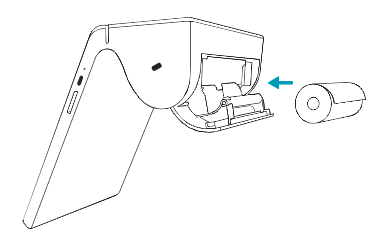
Step 2: Check the battery level
Swipe down twice from the top of the screen to see how much power the battery has. The battery must have 20% or more power to print. If the Smart Terminal has less than 20% power, or if the receipts are printing too lightly, charge the battery by placing the Smart Terminal on its docking station.
Step 3: Reboot and run a test print
- Power down the Smart Terminal. Press and hold the power button for 3 seconds.
- Tap Reboot on the menu that appears.
- After the Smart Terminal reboots, tap Settings on the second page of the Smart Terminal home screen.
- Test the printer by tapping Accessory, then Test Printer, and then Print Test.
Step 4: Contact customer support
If you’ve tried all of these, and your printer is still not printing, contact customer support. Our GoDaddy Guides are here to help.
More info
- Learn more about how to connect your printer to your Smart Terminal.
- If you need to give a customer another receipt, you can reprint or resend a receipt.